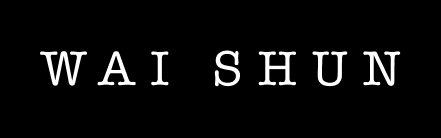Singapore Airlines
Feedback Form
Redesigning the customer feedback form on singaporeair.com to improve the feedback submission process.
TEAM
1.5 x UX Strategists, 1 x UI Designer
1 x Product Manager
1 x Copywriter
CONTRIBUTIONS
Led all product design related activities
Workshop facilitation
Stakeholder management
Check out the feedback form on the live site.
Problem
The previous feedback form was very complicated and laden with usability issues, making it very frustrating to fill out. This is made worse especially if customers are writing in to complain about an unpleasant experience. As a result, some customers chose to write in to various singaporeair.com email addresses that they can find, where some of them are unmanned mailboxes. This broken feedback loop led to further dissatisfaction of the customers.
Objective
Improve the feedback loop and redesign the feedback form so that users can provide feedback to Singapore Airlines easily.
Challenges
Balancing and catering for the different needs of multiple departments in a single cohesive design proposal.
Third-party technical limitations hinder features that will speed up the feedback process, i.e. pre-filling of flight information.
Project details
1. Audit of the existing feedback experience
I audited the flow a customer has to go though in order to provide feedback. As part of the audit, I looked at the discoverability of the form on the site, the process of filling it out and submitting it.
Poor discoverability of the feedback form
The feedback form can only be accessed via the footer of the site, which makes it hard to find.
Type of feedback options are unclear
Feedback (Compliment, Concern, Suggestion) and help (Question) options are mixed together in one form, making it confusing for users.
“Concern” is ambiguous and unclear for users who want to make a complaint.
Multiple layers of categories and sub-categories
With a total of more than 50 categories and sub-categories to choose from, there is a huge cognitive load for the users to select the appropriate option before they can even start providing feedback.
‘Details’ section with multiple problems
A few types of information are required, such as personal details, booking details and the actual feedback. The lack of hierarchy and visual chunking on the form makes it hard for users to parse and fill out.
Since it is possible to fill out this form on behalf of someone as a third party, it wasn’t clear whose personal details to provide here.
Showing the optional flight details fields might cause additional confusion to users if their feedback is not flight related.
Flight details are only limited to one flight.
2. Insights and issues
Some of the insights that I’ve gathered from the stakeholders:
Wrong feedback type
Users sometimes did not select the correct feedback type (Compliment, Concern, Question, Suggestion).
Missing flight details
Flight details fields are optional because not all feedback is flight related. However, for feedback that are flight related, the flight details are sometimes incomplete and causes delays in servicing.
Lack of feedback reference after submission
Users who called in to follow up regarding a feedback that they gave did not have a reference to their original submitted feedback.
Mixed feedback
Users often submit feedback that contains a mix of compliments, complaints and suggestions.
Character limitation on feedback field
Due to the limitation of 4,000 characters in the description area, users who need to type more will upload a Word file containing their feedback as an attachment.
3. Solutioning & design considerations
With a thorough understanding of the usability problems and gaps, I approached the redesign by first looking at the various components of the existing feedback form to improve them:
Type of feedback (Compliment, Concern, Suggestion, Question)
Since ‘Question’ is not a feedback but more of ‘Help’, this option has to be removed from the feedback form.
‘Concern’ was changed to ‘Complaint’ to make it easier for users to understand.
Since users are giving mixed feedback, our design needs to cater for their behaviour, and allow them to select more than one type of feedback.
Category of feedback (For routing purposes)
Working with stakeholders, I understood the routing rules and figured out that a lot of the information needed could be inferred from the input of the users. For example, ‘Before your flight’ or ‘After your flight’ can be determined by comparing the date of travel with the date of submission.
I also learned that the airline has just procured a more sophisticated system to categorise feedback for reporting.
With that, I decided to remove the load of selecting categories and sub-categories from the users.
Personal details (Title, First & last name, KrisFlyer Number)
We need to provide better guidance to the user on whose personal details to enter here, especially when the user is writing in on behalf of another person.
This section should be grouped together with the contact details section because they belong to the same category.
Flight details (Booking reference, Flight number, Origin, Destination, Date of travel, Cabin class)
To allow easy retrieval of past and upcoming flights for logged in users.
Only show flight related fields when necessary.
To allow the users to add more than one flight.
Actual feedback
Increase the character limit so that users have more room to describe their feedback.
Contact details (Email, Country of residence)
This section should be grouped together with the personal details section.
Remove unnecessary fields (i.e. Confirm email address).
Attachments
Allow users to drag and drop the files to upload.
Improve clarity of upload status and errors.
4. Design iterations
I went through multiple iterations to simplify the feedback submission flow through:
Working with stakeholders and convincing them to rely on data to infer and route feedback to reduce fields on the form.
Feedback from user testing sessions we ran at the airport.
The aim was to reduce the multiple friction points so that users can start writing and submit their feedback as soon as possible.
(Click and expand on each iteration for more details)
Iteration 1
Iteration 2
Iteration 3
Iteration 4
The new feedback form
Improved and clearer entry points
The entry points to the ‘Help’ and ‘Feedback’ forms are separated.
Additional entry points are added on the navigation bar for easy access.
Simplified feedback form landing page with less options
Users can log in to their KrisFlyer account so that information can be populated from their account.
Users will need to choose if they are providing a feedback about an experience they had, or a feedback regarding KrisFlyer / PPS Club (as these 2 topics are handled by different departments).
‘Useful links’ section was added to direct users to the correct pages to cater for users that are used to the old ‘Feedback form’ where they can seek help and ask questions.
Displaying flight bookings from users’ account
As >70% of the feedback are related to a flight booking, logged-in users are shown 3 of their most recent bookings.
They can view more bookings, or enter flight details manually.
If the feedback is not related to a flight booking, users can skip this step by selecting ‘My feedback is not related to a flight booking’.
Easily select particular flights
After expanding a flight booking, users are presented with all the flight segments in the booking.
They can select all related flights that they want to give feedback about by simply checking them.
Multiple flight details in manual entry
Users can enter their flight details manually if their booking is not found from the account retrieval
Users can add more than 1 flight
Feedback, personal and contact details, attachments
Compliment, complain and suggestion options are presented as multi-select options to cater for mixed feedback that the airline usually receives.
Users can give a detailed description of their feedback in the text area with an increased character limit.
Included a checkbox for users to indicate that they are submitting this feedback on behalf of someone else, so that we can display the appropriate fields for better guidance.
Personal and contact details are grouped together
Redesigned the attachments component to allow for drag & drop to upload
In the event that users checks the 3rd party submission checkbox, there will be further instructions for them to complete the necessary documentations. The fields will also change to provide better clarity.
Submission confirmation screen
After successful submission, users are able to download the details of their entire submission as a PDF for reference. (The original proposal of sending an email with the same details was not feasible yet due to backend limitations)
Outcome
~30% ⬇️
reduction in feedback sent to unmonitored mailboxes
~72% ⬇️
less feedback rerouting required
57% ⬇️
less time required to complete the form
3,200+
feedback received in the 1st month after launch
Feedback from the customers
“I’ve noticed that you have improved the feedback form. It used to be very difficult to use but the new one is very user-friendly!”
“This feedback form is quite easy to use. It is less overwhelming. I like that it pre-populates my flights so that I don’t have to enter them manually, saving me a lot of time.”